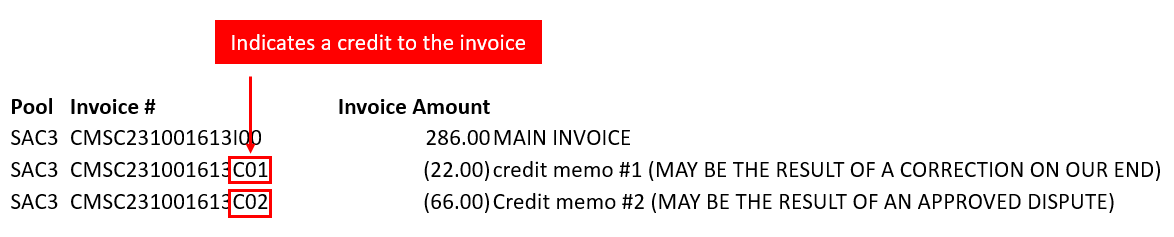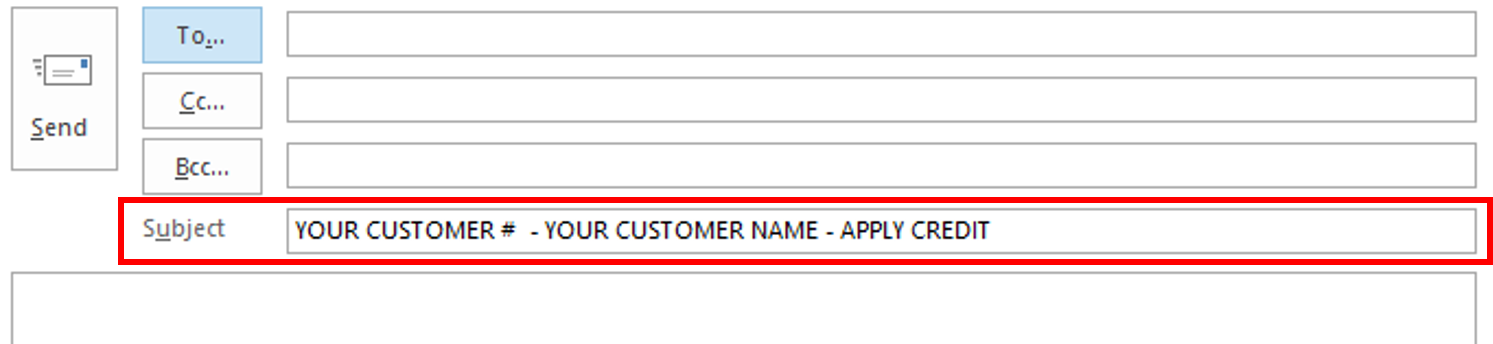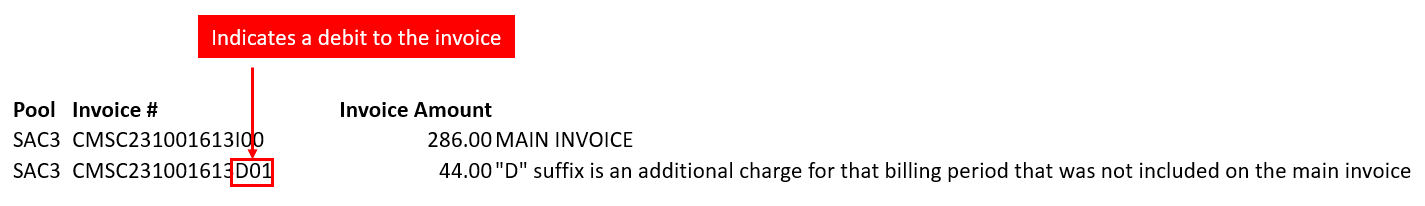Using the Pool Documentation
Invoice FAQ’s
Street Turn Reporting
All street turn requests need to be sent to both streetturn@ccmpool.com and sacpdata@ccmpool.com and include “street turn” in the subject. All requests must be made within 7 days of the street turn occurring. Download and follow the instructions to complete the street turn template.
Submit your street turns
"*" indicates required fields